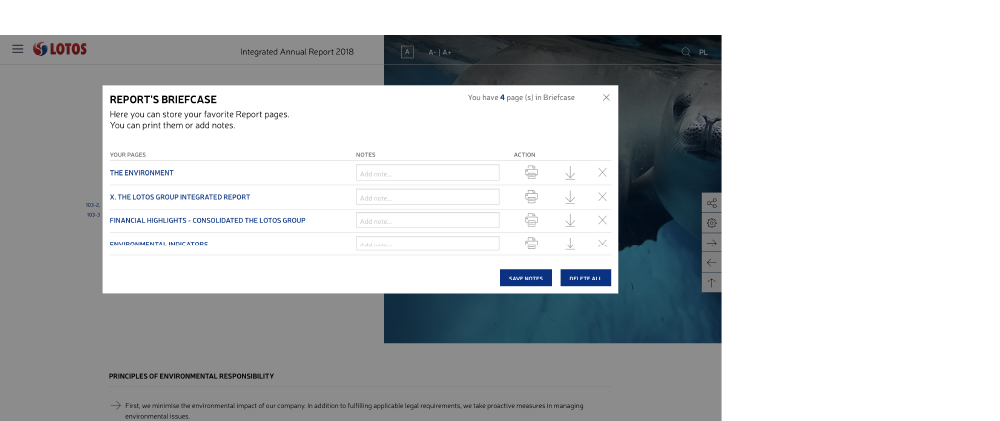Welcome to the help page of our interactive Integrated Annual Report. Here you will find information to help you navigate and use our publication.
Help
-
Navigation and search
Page elements
Elements that facilitate navigation, navigating the Report and searching for content.
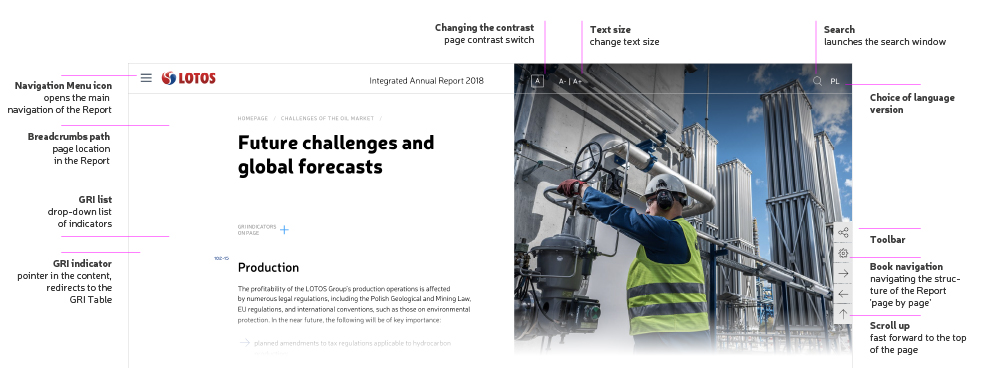
Main navigation
Navigating the chapters of the Report is enabled by the main navigation, available in the drop-down menu in the upper left corner of the screen. The main navigation contains a list of all chapters of the Report and quick access to previous reports.
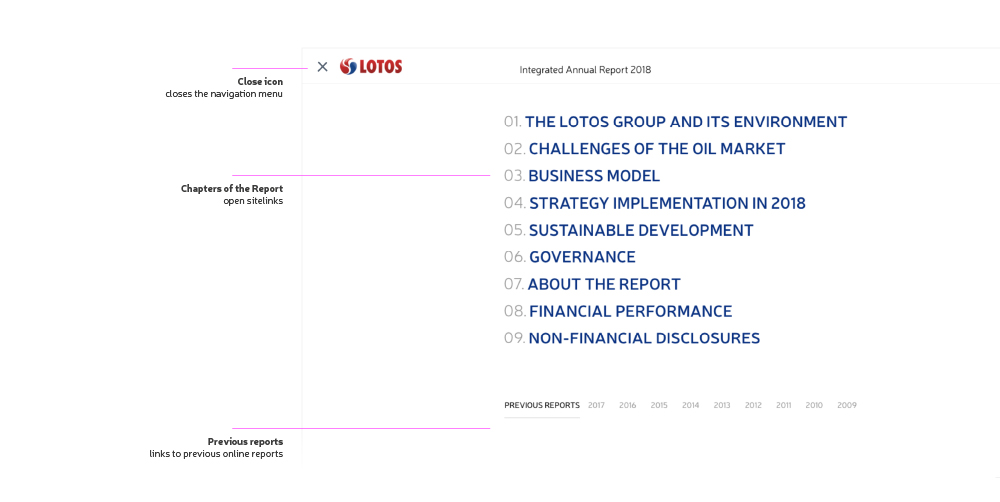
Sitemap
The index of all pages of the Report is contained in the Site Map, available in the bottom zone of the Report footer
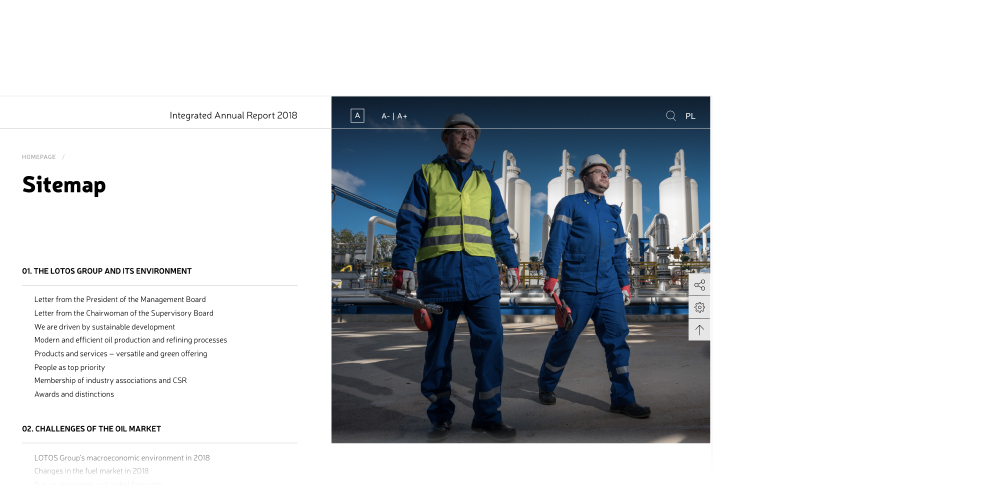
Search
The search field is activated by clicking on the magnifying glass icon located in the upper right corner of the screen
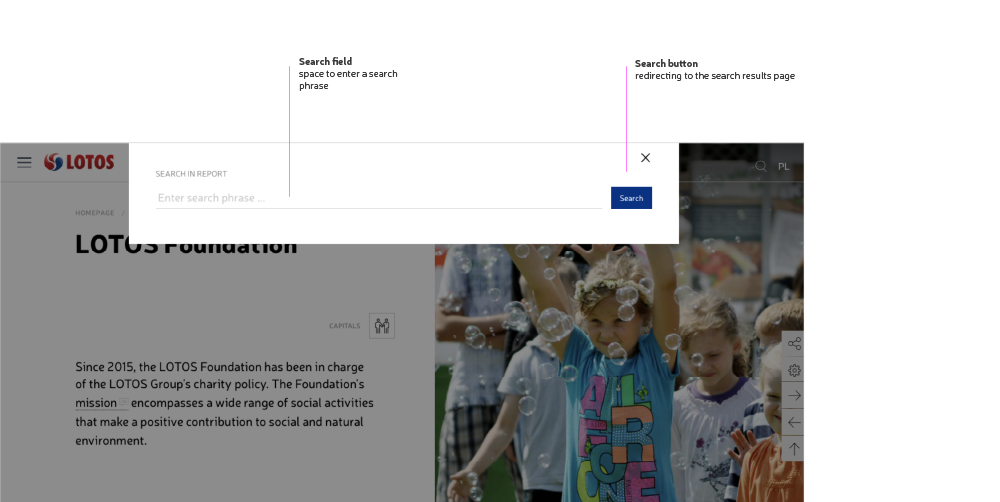
-
Interactivity and availability of content
Tools
On the right side of the screen there is a bar containing tools to help you view the content of the Report
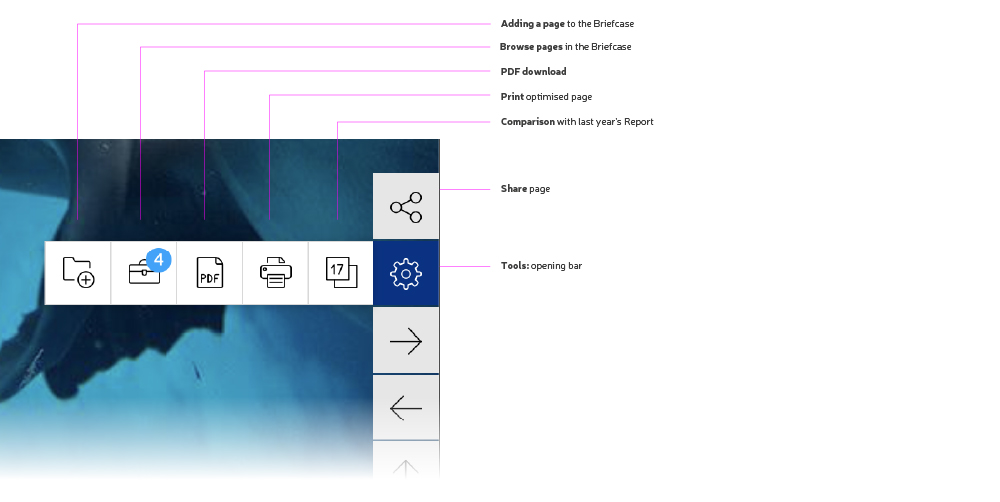
Documents for download
All important downloads are collected on one dedicated page „Downloads”.
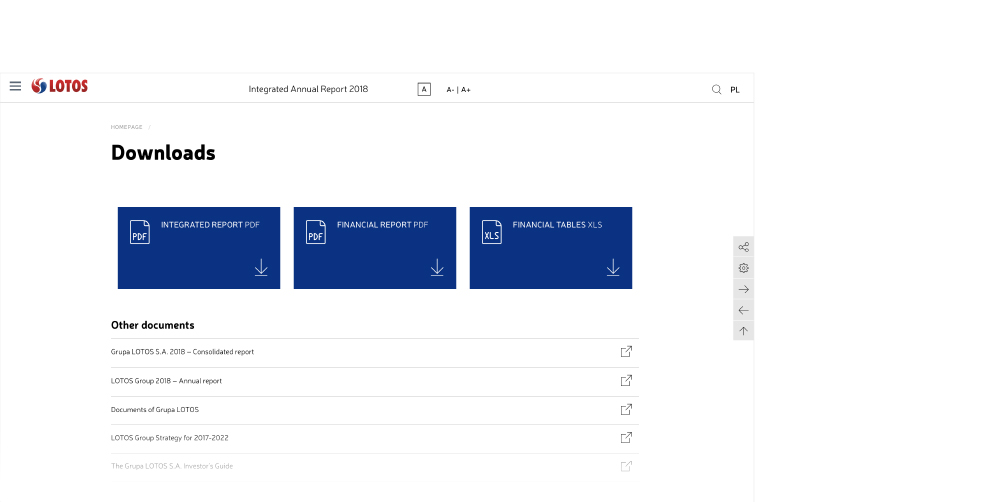
-
Interactivity and availability of data
Interactive data
A chapter containing relevant data for the operations of the LOTOS Group; prepared on a multiannual basis. Individual elements of the data area allow you to select a data set, years, display as a graph, view or download a data file. The figure below describes the operation of individual component
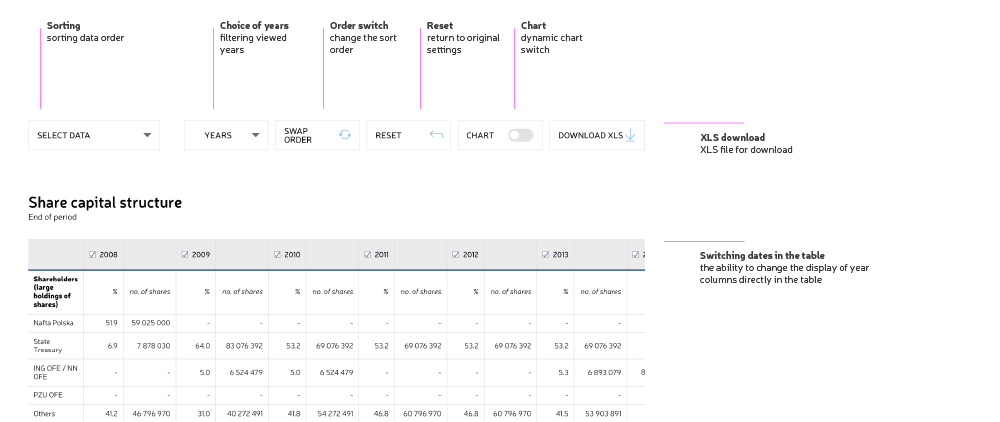
Interactive charts in the content
Each chart of data included in the report is interactive. When you hover over the elements of the chart, detailed information appears. Clicking on the legend items allows you to enable or disable the viewed component data.
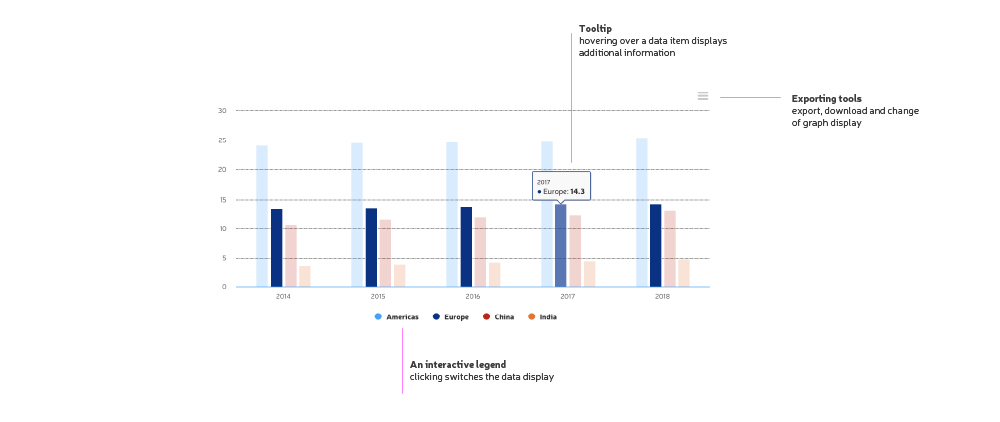
-
Own content composition
Briefcase
The Report Briefcase allows you to store selected pages. The counter on the Briefcase icon in the toolbar indicates the current number of pages stored.
In addition to the list of favorite pages in the Briefcase, you can add and save notes, print and download PDF pages.
Pages and notes are saved in the browser's memory until they are deleted by the user.